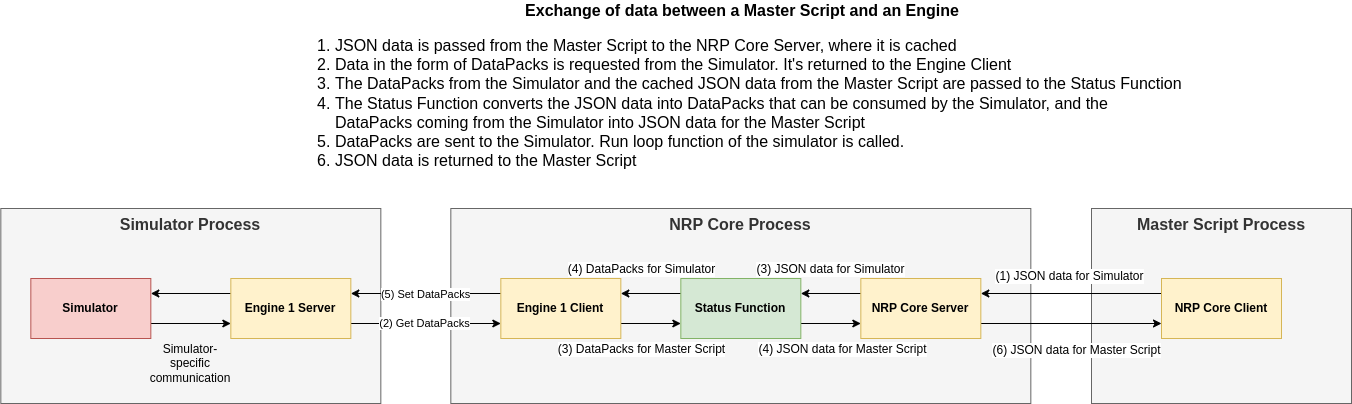Supported Workflows in NRP Core¶
Standalone Simulation¶
In this workflow, the NRP-core process orchestrates the simulation, which consists of multiple Engines (two in this particular diagram) exchanging data with the help of Transceiver Functions. NRP-core will keep advancing the simulation, with every engine running at the frequency defined in the configuration, until the given timeout is reached.
The diagram below shows the data flow in a simulation with two engines and four Transceiver Functions.
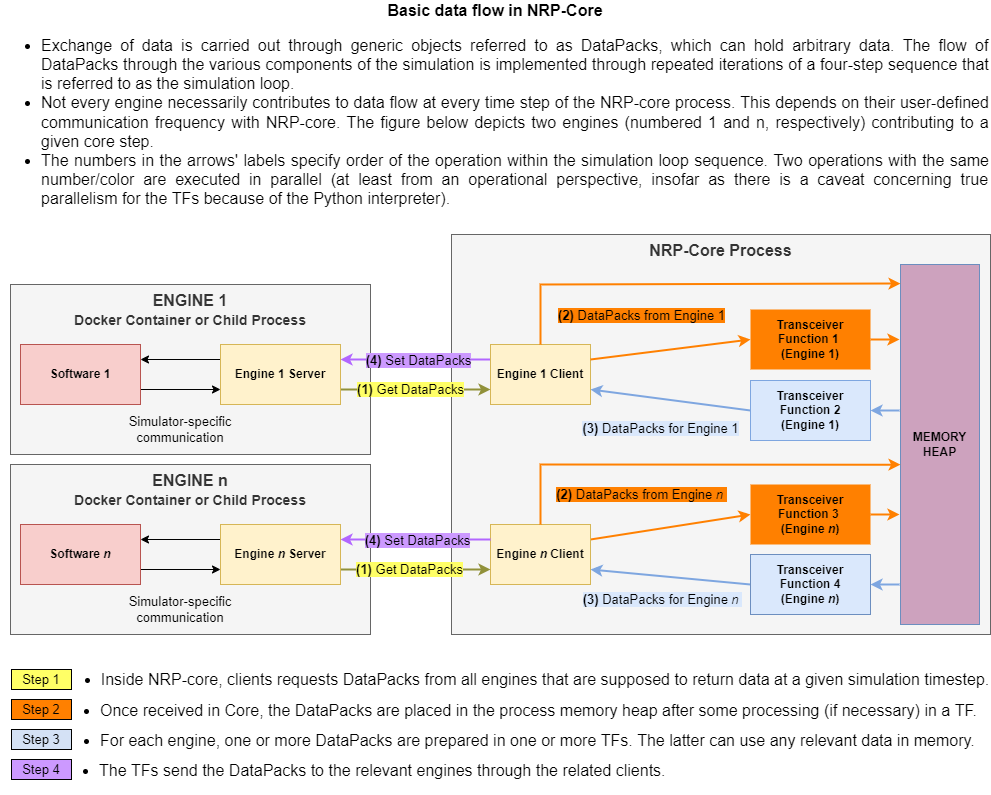
Simulation driven by a Master Script¶
In this scenario, a Python script using NRP-core Python Client that drives the simulation. NRP-core is launched in server mode and controlled externally by this Master Script, which is responsible for initializing, advancing and shutting down the simulation.
The diagram below shows the data flow in a simulation with a single engine and a Status Function. The Status Function enables the exchange of data between the Engines and the Master Script.
This workflow becomes particularly useful in machine learning scenarios (e.g., Reinforcement Learning), or for performing hyper-parameter optimization. In the former case, the engine/s running in the experiment implemented with NRP-core are usually physics/environment simulators, and the learning algorithm resides in the Master Script. The necessary data can be passed using the NRP Python Client interface and the Status Function.