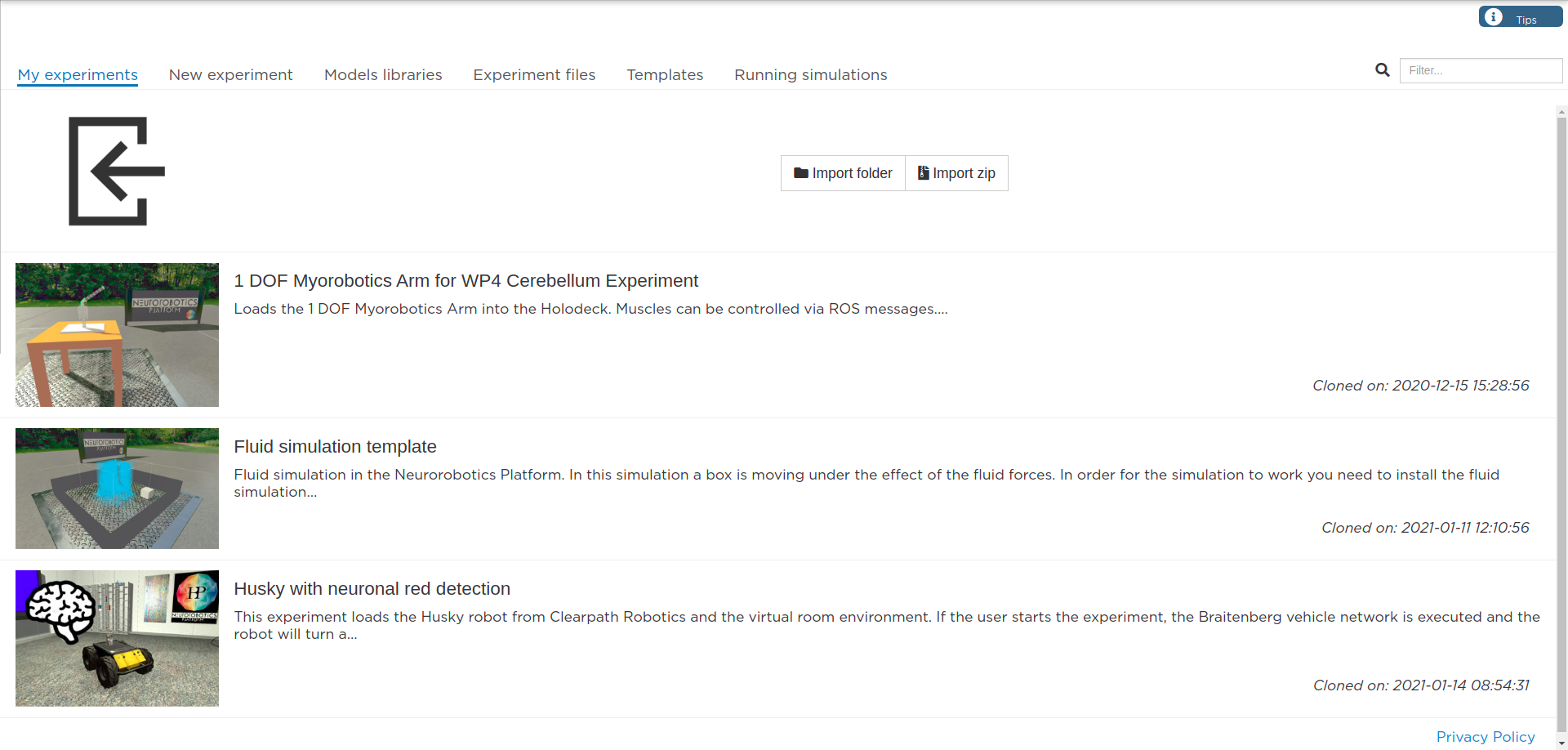Introduction¶
After logging into NRP (read here for available options) you find yourself in our Web Cockpit.
Here you can find the following spaces.
My experiments shows you the list of your experiments, that are already created. You can manipulate and edit them here (launch, rename, delete, etc.). You can also import previously saved experiments here.
New experiment is a space for creating a new experiment from the scratch, following the guide.
Model libraries provides you information on the available experiment library components: environments, robots and brains. You can use provided components in your experiments, as well as you can upload your own components.
Experiment files allows you to browse the files for each individual experiment that you have prepared.
Templates is our library of ready-to-use experiments. These templates can be cloned into your experiments for the following usage and modifications.
Running simulations, obviously, shows you the list of the simulations that you are currently running.
Note
Distinguish between simulation and experiment.